
Montclaire Elementary School, Los Altos, CA
GripStand/GripBase/GripStand Station, Great for Classroom use.
About
OWC asked Montclaire Elementary Teacher Jennifer Auten to test the NewerTech NuGuard GripStand, NewerTech NuGuard GripBase, NewerTech NuGuard GripStand Station and a NewerTech GripStand Station Security Bar in her 1st-2nd Grade classroom, to see how the students found the products to be useful in day to day classroom activities.
Since the school did not have an iPad for each student in the class, Auten wanted to encourage students to share the mobile units and use them collaboratively. Auten coordinated the use of eight portable NuGuard GripStands, one NuGuard GripBase to use as a stationary pedestal base, and a GripStand Station and GripStand Station Security Bar to securely store, charge and sync the iPads when not in use.
Since the school did not have an iPad for each student in the class, Auten wanted to encourage students to share the mobile units and use them collaboratively. Auten coordinated the use of eight portable NuGuard GripStands, one NuGuard GripBase to use as a stationary pedestal base, and a GripStand Station and GripStand Station Security Bar to securely store, charge and sync the iPads when not in use.
Conclusions

- Very comfortable and easy for students to use.
- Students much more readily shared the iPads and classwork because the hand grip let them work with one hand and hold the iPad with the other as well as pass the iPad around.
- Students seemed to more rapidly share the iPad because both students could grasp the hand grip and not have to worry about dropping the tablet.
- There seemed to be more interest in team sharing than with an iPad alone.
- The hand grip let the students use the iPad on the desk at an angle of their choosing, as well as flat.
- It seemed to encourage students to share; two to three students could see the screen, learn and participate.
- Teachers and students using iPads on the GripBase tended to gather around the unit, rather than each student taking his/her turn and then having to pass the device on to another student.
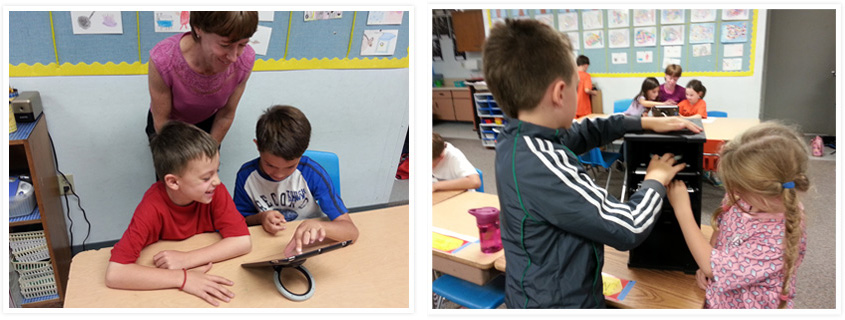
Teacher's Thoughts
 "The GripStand is extremely easy for even our younger students to hold onto and not be concerned about accidentally dropping and damaging the iPad," said Auten. "In addition the handle allows students to use the device in both a portrait or landscape orientation."
"The GripStand is extremely easy for even our younger students to hold onto and not be concerned about accidentally dropping and damaging the iPad," said Auten. "In addition the handle allows students to use the device in both a portrait or landscape orientation."
 slipping out of anyone's hands and being damaged. From the outset, teacher and students shared the iPads, and the units in fact often helped the next student jumpstart his/her work. That really meant that our classroom activity flowed smoothly."
slipping out of anyone's hands and being damaged. From the outset, teacher and students shared the iPads, and the units in fact often helped the next student jumpstart his/her work. That really meant that our classroom activity flowed smoothly."
 It allows me to see at a glance that all of the iPads are not only in the classroom, but that they are being charged for the next day's sessions. Before, we'd have a location for iPads but you would still have to go and physically count them, as well as double check that they were all being charged. Now a quick glance solves everything."
It allows me to see at a glance that all of the iPads are not only in the classroom, but that they are being charged for the next day's sessions. Before, we'd have a location for iPads but you would still have to go and physically count them, as well as double check that they were all being charged. Now a quick glance solves everything."
 "We've never had a problem with an iPad disappearing, but the GripStand Station Security bar does give our principal and myself a little more peace of mind that they won't disappear overnight."
"We've never had a problem with an iPad disappearing, but the GripStand Station Security bar does give our principal and myself a little more peace of mind that they won't disappear overnight."
Observations
what features do you like about gripstand?
"It's easy to carry the iPad around and pass to my classmates."
– Noah, 2nd Grade
"As I walk around the classroom and take notes about students, it is easy to hold the iPad one handed. It is also helpful to hold the iPad with the GripStand as I use it to teach lessons."
– Jennifer Auten, teacher
"The handle adjusts in any direction and your hand supports it."
– George, 2nd grade
what features do you like about gripstand station?
"The GripStand Station is small enough to fit conveniently anywhere in the classroom. The light weight and portability is a plus for rearranging the room. I like the neatness of the cords and the fact that they don't get tangled."
– Jennifer Auten, teacher
"Using the GripStand Station is better because the iPads slide in and don't get messed up, and I don't have to push hard on the plug."
– Zack, 2nd grade
what features do you like about gripstand base?
"I like that the iPad can twist around so different people in the class can see and work on the iPad."
– Will, 2nd grade
"It helps that the iPad can be horizontal or vertical in the base. It's also good if partners are working on two sides of a table, they can turn the iPad and take turns seeing the screens."
– Jaya, 2nd grade
"The base makes the iPad easy to set on a table"
– Mailynn, 2nd grade
what features do you like about
nuscribe stylus?
nuscribe stylus?
"The stylus/pen combination make's it convenient for me to quickly flip between writing on a student's paper and controlling the iPad."
– Jennifer Auten, teacher
Do you like the security bar, and does you school appreciate this feature?
"Yes"
– Jennifer Auten, teacher
What did your students have to say about using the GripStand, and putting the GripStand and iPad into the GripStand Station for storage and charging:
"Yes, they thought it was simple to use."
– Jennifer Auten, teacher
Was it easier for students to use the GripStand Station than to manually hook up an iPad to charger?
"Yes"
– Jennifer Auten, teacher
Does the GripStand make it easier for
more than one student to share an
iPad at a time?
more than one student to share an
iPad at a time?
"Yes"
– Jennifer Auten, teacher
Does the GripBase make it easier for more than one student to share an iPad at a time?
"Yes"
– Jennifer Auten, teacher
Describe the biggest benefit to using the GripStand with the GripStand Station:
"Neatness and ease for students to plug in."
– Jennifer Auten, teacher
Describe the biggest benefit to using the GripBase with an iPad:
"Ability to swivel the iPad as it sits in one place."
– Jennifer Auten, teacher
Describe the biggest benefit to using the NewerTech NuScribe stylus on an iPad:
"Pen and stylus in one."
– Jennifer Auten, teacher
About Montclaire Elementary School:
To give their children access to the latest technology, the Montclaire Parent Teacher Organization (MPTO) helped purchase 6 iPads for every primary grade classroom. Teachers use instructional technology strategies to teach basic technology skills and support district, state and national curriculum standards. In addition, keyboarding skills are taught in all grades and tracked year over year to build students' skills. The iPads are used to reinforce basic subject skills such as math, spelling and reading. Students also use the iPads for project-based learning as they practice writing and editing skills as well as creating illustrations.