iPad & iPhone Screen Protectors


 Impacts and Scratches
Impacts and Scratches
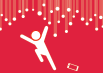 Light Hail and Rocks
Light Hail and Rocks
 Random Projectiles
Random Projectiles
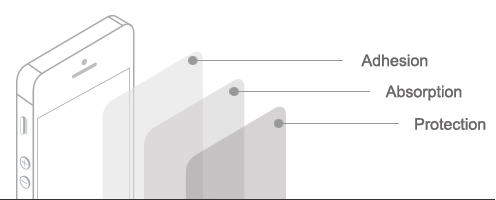 Protection
This crystal clear Retina display's friendly coating keeps dust and dirt away from the device's screen with no image distortion, yellowing or hazing over time.
Absorption
This military-grade kinetic energy x-orbing protection layer is hammer-hit tough, with a 3H hardness scale rating and can even self-heal from minor impact dents.
Adhesion
This self-adhesive layer requires no water or other liquids to install and provides a bubble-free look with no sticky residue if removed or repositioned.
KXs Case Friendly
Protection inset from the edge
KXs Full Size
Protection edge-to-edge
Protection
This crystal clear Retina display's friendly coating keeps dust and dirt away from the device's screen with no image distortion, yellowing or hazing over time.
Absorption
This military-grade kinetic energy x-orbing protection layer is hammer-hit tough, with a 3H hardness scale rating and can even self-heal from minor impact dents.
Adhesion
This self-adhesive layer requires no water or other liquids to install and provides a bubble-free look with no sticky residue if removed or repositioned.
KXs Case Friendly
Protection inset from the edge
KXs Full Size
Protection edge-to-edge

 NuGuard KXs for iPad 4/3/2 is not for use with gasket style covers
NuGuard KXs for iPad 4/3/2 is not for use with gasket style coversas it will cause the protector to bubble or lose adhesion.
NuGuard KXs for iPHONE 8/8 Plus/7/7 Plus
NuGuard KXs for iPHONE 6
NuGuard KXs for iPHONE 6 Plus
NuGuard KXs for iPHONE 5/5C/5S/SE
NuGuard KXs for iPHONE 4/4S
NuGuard KXs for iPAD MINI
NuGuard KXs for iPAD AIR
NuGuard KXs for iPAD 4/3/2
NuGuard KXs for Samsung Galaxy S4
Warranty
- 1 Year NewerTech Product Limited Warranty
Application
- 100% dry application
- Bubble free installation
- Includes lint free cloth, adhesive dust removal tool, and application tool
Physical
- 0.28mm thin
- 3 layer design
- Unique shock and break resistant layer
- Maximum screen clarity
Step 1. Make sure there are no fans blowing in the room and let any dust settle from people movement for five minutes before starting the project.
Step 2. Begin preparing your screen surface using the included lint free wipe. Remove all fingerprints, dust, and oils.
Step 3. Make sure you have the included straight edge plastic tool to help apply the protector.
Step 4. Start applying the protective film at the home button end of the device and gently work from that bottom upwards making sure you have everything straight. DO NOT peel the protective film from the sheet it comes shipped on until it's near the edge of the surface of the glass. That keeps any contaminants from statically clinging to the screen protector. The protector will lay itself down and adhere to the screen easily.
Step 5. Work any bubbles from the center to the edge using the included straight edge tool.
Step 6. Take care not to create any fingerprints on the edge of the protective film by not touching that surface edge.
Step 7. If you have any dust under the screen, use the included blue sticky sheet to remove them. If you do have dust to remove, you should use a piece of tape to help lift the screen protector off of the device. Don't use your fingernails, as you can separate the multiple layers of screen protector accidentally.
Step 2. Begin preparing your screen surface using the included lint free wipe. Remove all fingerprints, dust, and oils.
Step 3. Make sure you have the included straight edge plastic tool to help apply the protector.
Step 4. Start applying the protective film at the home button end of the device and gently work from that bottom upwards making sure you have everything straight. DO NOT peel the protective film from the sheet it comes shipped on until it's near the edge of the surface of the glass. That keeps any contaminants from statically clinging to the screen protector. The protector will lay itself down and adhere to the screen easily.
Step 5. Work any bubbles from the center to the edge using the included straight edge tool.
Step 6. Take care not to create any fingerprints on the edge of the protective film by not touching that surface edge.
Step 7. If you have any dust under the screen, use the included blue sticky sheet to remove them. If you do have dust to remove, you should use a piece of tape to help lift the screen protector off of the device. Don't use your fingernails, as you can separate the multiple layers of screen protector accidentally.
-
 " ... a truly impressive screen protector ... clarity is superb and any wayward finger/face prints wipe off of it easily."
" ... a truly impressive screen protector ... clarity is superb and any wayward finger/face prints wipe off of it easily."
-
 "NuGuard KXS Screen Armor ... protects your screen without affecting its functionality."
"NuGuard KXS Screen Armor ... protects your screen without affecting its functionality."
-
 "As a combination, the case and the screen armor of the NUGUARD KX series makes an excellent way to protect your iPhone 5 or iPhone 5S."
"As a combination, the case and the screen armor of the NUGUARD KX series makes an excellent way to protect your iPhone 5 or iPhone 5S."
-
 "This NewerTech product is ideal for the high impact users who are rough on their phones or find themselves replacing cracked screens often."
"This NewerTech product is ideal for the high impact users who are rough on their phones or find themselves replacing cracked screens often."
-
 "... the NUGUARD KXs is one of the best you can buy, especially due to their case-friendly offerings ... installed on my iPhone in seconds thanks to two idiot-proof tabs."
"... the NUGUARD KXs is one of the best you can buy, especially due to their case-friendly offerings ... installed on my iPhone in seconds thanks to two idiot-proof tabs."
-
 "The adhesion layer requires no liquid for application, yet leaves no residue when removed."
"The adhesion layer requires no liquid for application, yet leaves no residue when removed."
-
 "... doesn't feel sticky like some other screen protectors ... no drag at all when sliding and zipping around on the iPad Mini screen."
"... doesn't feel sticky like some other screen protectors ... no drag at all when sliding and zipping around on the iPad Mini screen."
-
 "I was sold... much cheaper than replacing a new screen, not to mention the cost of multiple normal screen covers."
"I was sold... much cheaper than replacing a new screen, not to mention the cost of multiple normal screen covers."
-
 "... triple layer system protects from fingerprints and smudges on the top layer, (and) extreme impact protection in the middle and a self-adhesive layer."
"... triple layer system protects from fingerprints and smudges on the top layer, (and) extreme impact protection in the middle and a self-adhesive layer."
-
 "If you do it correctly, it will probably outlive your phone."
"If you do it correctly, it will probably outlive your phone."
-
 "It has been drop-tested by accident several times now by both the kids and I and it holds up wonderfully ... totally mom-approved!."
"It has been drop-tested by accident several times now by both the kids and I and it holds up wonderfully ... totally mom-approved!."
-
 "..tumbled down the trail, and came to a stop only after a riding buddy sprayed it with debris...the result…brushed it off, checked its functions, good to go, back in the pocket it went."
"..tumbled down the trail, and came to a stop only after a riding buddy sprayed it with debris...the result…brushed it off, checked its functions, good to go, back in the pocket it went."
-
 "The day-to-day bumps and drops are nothing to this nearly indestructible case."
"The day-to-day bumps and drops are nothing to this nearly indestructible case."
-
 "I brushed it off my nightstand onto our hardwood floor, elbowed it off my desk-about a four-foot drop ... in my local pub ... it fell from the bar, bounced off the brass rail, before hitting the tile floor. No damage to the phone or the screen."
"I brushed it off my nightstand onto our hardwood floor, elbowed it off my desk-about a four-foot drop ... in my local pub ... it fell from the bar, bounced off the brass rail, before hitting the tile floor. No damage to the phone or the screen."
-
 "Massive protection in a thin and light case design ... five stars for functionality, easy access and protection."
"Massive protection in a thin and light case design ... five stars for functionality, easy access and protection."
-
 "If you combine the NuGuard KX with the NuGuard KX Impact X-Orbing Screen Armor, your smartphone should be protected from all but the worst accidents. I definitely recommend using both products. ADR rating: 9 out of 10"
"If you combine the NuGuard KX with the NuGuard KX Impact X-Orbing Screen Armor, your smartphone should be protected from all but the worst accidents. I definitely recommend using both products. ADR rating: 9 out of 10"
-
 "What I've found after using both ( KX Case and KXs Screen Armor) is a pair of extremely impressive safety additions to the iPad Mini...that you probably should have."
"What I've found after using both ( KX Case and KXs Screen Armor) is a pair of extremely impressive safety additions to the iPad Mini...that you probably should have."
-
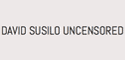 "This is literally the first time I've been impressed and excited about a phone case and its screen protector ... "
"This is literally the first time I've been impressed and excited about a phone case and its screen protector ... "
-
 "It's a slim case that offers good protection, thanks to 'state-of-the-art' X-Orbing get technology.' "
"It's a slim case that offers good protection, thanks to 'state-of-the-art' X-Orbing get technology.' "





























