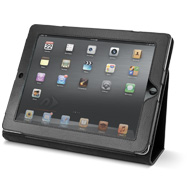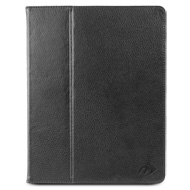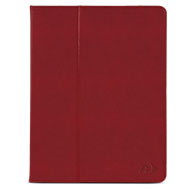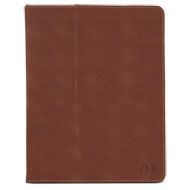The Pad Protector 3

Slim Leather Folio
for Apple iPad 3rd & 4th Gen
– Maintains use of iPad 3rd/4th Gen magnetic "wake/sleep" feature
– Protects while offering full access to all ports and controls
– Supports vertical and horizontal viewing
– Front and rear camera cutouts for unobstructed images
– Protects while offering full access to all ports and controls
– Supports vertical and horizontal viewing
– Front and rear camera cutouts for unobstructed images
Soft suede interior lining
Stable when typing
Improves viewing comfort
The Pad Protector 3
High style and practical functionality.
With a luxurious, top grain leather exterior and smooth suede interior, The Pad Protector 3 keeps your iPad 3rd & 4th Gen fully protected and looking great! A side loading, full framed holder keeps the iPad 3rd & 4th Gen in place while allowing complete access to all ports and controls. The cover discreetly fastens with high powered slimline magnets that will wake your iPad 3rd Gen up when it is opened and will put it to sleep when the cover is closed. The cover additionally functions like a "kickstand", providing both comfort and stability when typing.
- Maintains use of iPad 3rd & 4th Gen magnetic on/off "wake/sleep" feature
- Top grain leather exterior protects iPad 3rd Gen while offering full access to all ports and controls
- Soft suede interior lining
- Stable when typing and improves viewing comfort
- Supports vertical and horizontal viewing
- Front and rear camera cutouts for unobstructed images
- Screen protector and microfiber cleaning cloth included
- Weight: under 10 ounces
- 1 Year NewerTech Product Limited Warranty Register Here
Installation Guide:
Step 1. Make sure there are no fans blowing in the room and let any dust settle from people movement for five minutes before starting the project.
Step 2. Begin preparing your iPad screen surface using a lint free wipe and solution kit similar to this: Clean and Polish Kit
Step 3. Obtain a ruler, credit card, Post-It note pad, or other stiff, small, and straight edged object to assist in applying the protective film.
Step 4. Start applying the protective film at the home button end of the iPad and gently work from that bottom upwards. DO NOT peel the protective film from the sheet it comes shipped on until it's near the edge of the surface of the glass. That keeps any contaminants from statically clinging to the screen protector.
Step 5. Work any bubbles from the center to the edge using your sourced straight edged object.
Step 6. Take care not to create any fingerprints on the edge of the protective film by not touching that surface edge.
This product is compatible with...

iPad 2nd Generation
(March, 2011)
Model ID: A1395, A1396, A1397
16GB, 32GB, 64GB

iPad 3rd Generation
(March, 2012)
Model ID: A1416, A1430, A1403
16GB, 32GB, 64GB

iPad 4th Generation
(October, 2012)
16GB, 32GB, 64GB

NOT COMPATIBLE
iPad 1st Generation
iPad 1st Generation
(January, 2010)
Model ID: A1219, A1337
16GB, 32GB, 64GB
Copyright 2006 – 2025 Newer Concepts Development Corporation, Site Index, Privacy Policy
Apple, Apple TV, FireWire, iBook, iMac, iPad, iPad Air, iPhone, iPod, iPod classic, iPod nano, iPod touch, Lightning, Mac, MacBook, MacBook Air, MacBook Pro, Mac mini,
macOS, Mac Pro, MagSafe, PowerBook, OS X, Retina, and Time Machine are trademarks of Apple Inc., registered in the U.S. and other countries. iPad mini is a trademark of Apple, Inc.
Do Not Sell or Share My Personal Information
macOS, Mac Pro, MagSafe, PowerBook, OS X, Retina, and Time Machine are trademarks of Apple Inc., registered in the U.S. and other countries. iPad mini is a trademark of Apple, Inc.
Do Not Sell or Share My Personal Information