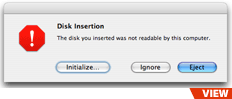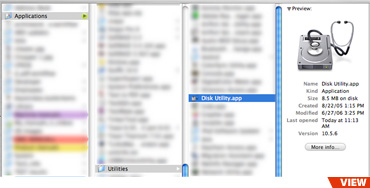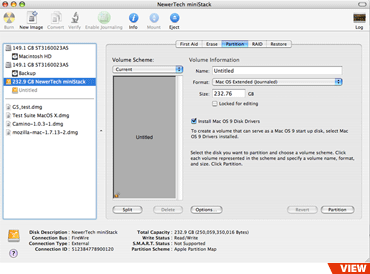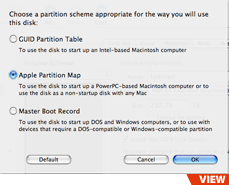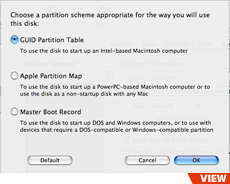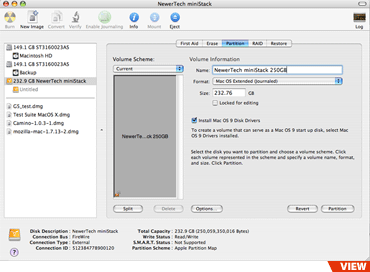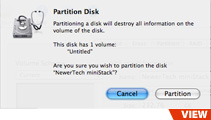Formatting your Hard Drive for PPC or Intel based Macs by Brian Bellman
In order to boot from an Intel based or PPC based Mac, you may need to change the partition map. The bootable partition Map for PPC is (APM) "Apple Partition Map" which is Apple's default. The Intel based Macs require (GUID) to be bootable. The follow procedure walks through how to format your internal or external hard drive for booting on either PPC (APM) or Intel (GUID) based Macs
STEP 1
The first step to formatting your drive for PPC or Intel is to connect both the data and power cable. This holds true for both internal and external hard drives. In addition will also need to turn on the power switch if you are using an external drive.
STEP 2
If your drive has never been formatted, you should get this pop-up message. Click initialize and it will bring you to "Disk Utility" and Skip to step 4. If you didn't get this pop up, continue to step 3.
STEP 3
Once the drive has spun up, navigate to and open the "Utilities" folder under "Applications" and open "Disk Utility"
Applications/Utilities/Disk Utility.app
STEP 4
Once you have opened "Disk Utility", click on your new drive on the left hand side and then click on the "Partition" tab on the right. Once you are on the "Partition" click "Options" at the bottom. The next step is to choose the partition map you want to use.
STEP 5
If you are formatting this drive for use as a drive on a PPC based Mac select "Apple Partition Map" and click Ok. This is the default partition map for all external drives. Intel based machines can read and write to a drive with a "Apple Partition Map" , however you cannot boot of off this Partition map on an Intel Mac.
STEP 6
Select GUID partition for Intel Based Macs. This will allow you to boot your Intel based Mac off of this hard drive. Click "OK".
STEP 7
Enter the name you want for the hard drive and click "Partition".
STEP 8
You will be prompted with a warning message "Partitioning a disk will destroy all information on the volume of the disk." To continue with the format click "Partition".
You will see a progress bar, once it is finished you will see your new drive on your desktop. You have completed formatting your drive for PPC or Intel based Partition Map.
You will see a progress bar, once it is finished you will see your new drive on your desktop. You have completed formatting your drive for PPC or Intel based Partition Map.