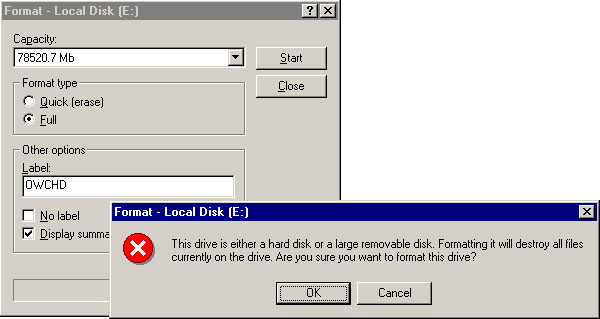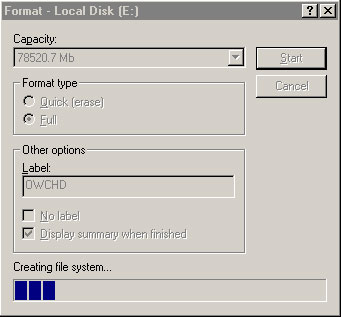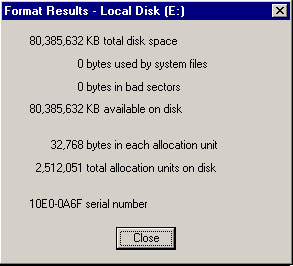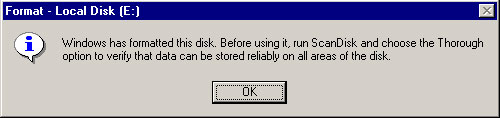You will see a confirmation screen before you can begin the format. Click 'Ok' to begin.
The window will show a progress bar as it formats your hard drive.
Once formatting is complete, you will see a screen like the following. Simply click "Close".
The following message will come up. If you feel energetic, go ahead and run scan disk.
Whether you run scan disk or not, your drive is now usable. Use it as you would any other hard disk. If you need to disconnect the hard drive, be sure to use the eject tool located in your icon tray. FireWire and USB drives must be properly dismounted from the system prior to being unplugged to prevent data corruption. |
|