AGP Dual Compatibility for PPC or Intel based Macs by Brian Bellman
Determining dual processor compatibility with Power Mac G4 'Gigabit Ethernet'.
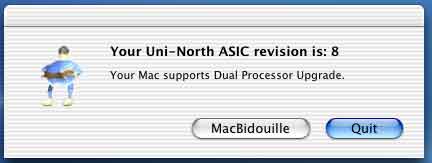
From OS X:
Download and run this utility. It will report the ASIC revision of the Uni-N and whether your machine is dual processor compatible.
Note: Macs® that have the proper UniNorth chip revision but have no chance of ever accepting a dual processor (such as Titanium PowerBooks®) will be shown as "Your Mac supports Dual Processor Upgrade." Therefore please use this utility only on Power Mac® G4s. Application courtesy macbidouille.com, the French equivalent of xlr8yourmac.com.
Note: Macs® that have the proper UniNorth chip revision but have no chance of ever accepting a dual processor (such as Titanium PowerBooks®) will be shown as "Your Mac supports Dual Processor Upgrade." Therefore please use this utility only on Power Mac® G4s. Application courtesy macbidouille.com, the French equivalent of xlr8yourmac.com.
From OS 9.1.x or 9.2.x (will not work with earlier versions of Mac OS):
Step 1
Run Apple® System Profiler.
Step 2
Select "New Report" from under the file menu.
Step 3
In the New Report window, check "System Profile" and "Hardware overview" check boxes.
Step 4
When the report window appears, click the radio button next to "Text document."
Step 5
Identify your machine type by checking the "Model name:" line.
"Power Mac G4 PCI Graphics": this model uses the PowerForce G4 ZIF and is not compatible with dual processors.
"Power Mac G4 AGP Graphics" or "PowerMac G4":
"Power Mac G4 PCI Graphics": this model uses the PowerForce G4 ZIF and is not compatible with dual processors.
"Power Mac G4 AGP Graphics" or "PowerMac G4":
Step 6
Read the last text under the "Hardware overview" section.
Step 7
If it says uni-n: 7 (or greater) your machine is dual compatible.
