Big Bruin Tech News and Reviews | December 15, 2014
NewerTech Power2U AC/USB Wall Outlet
Original Article Link:
http://bigbruin.com/content/power2u_1
NewerTech Media Coverage


Before taking a look at the Power2U provided for review, let's look at some of the product's features and specifications...
Features and Specifications:
» (2) USB ports with combined charging capability of 2500mA
» Smart Power feature only outputs enough charging power required by the attached device
» Integrated USB door shuts off "vampire" draw and keep connections clean
» (2) NEMA 5-15R compliant receptacles, 15A 125V
» NEC tamper resistant outlets
» UL/CUL Listed (E339607) - For use in United States & Canada
» Operating temperature -10C to 35C
» Operating humidity <=75%
» Includes faceplate and all screws needed for installation
» Available in four decorator colors:
» White
» Black
» Ivory
» Light Almond
In addition to the 15A version we are going to cover, there is also a 20A version available in all of the same colors.
Packaging and Accessories:
My unit came neatly and securely packed in a box which I much prefer over the more common clamshell packaging. Inside you'll find the outlet and an installation guide. The first thing you'll notice is this outlet is big, bigger than even the largest duplex GFCI outlet I have seen.
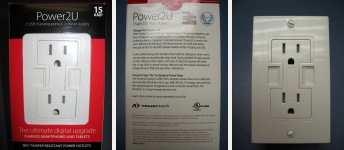
A quick review of the device reveals the that there are two standard receptacles which are tamper resistant. In the past I have tried a few of these and often found them to be miserable. The effort required to plug devices in was ridiculous, but that is not the case with this device. There are also two USB ports that have shutters. When the shutters are closed the power supply is turned off so you don't waste money powering something that isn't there.



First of all, I will not describe how to install an outlet. While it is incredibly easy and safe to do on your own, if in doubt hire an electrician. As mentioned above they do give you instructions on how to install this should you choose to do this on your own. But there are a few things you have to be aware of before you start. Since this device is so big it requires a minimum enclosure volume of 16 cubic inches with four insulated wires. A quick walk through the local hardware store showed the smallest currently available box is 14 cubic inches and the norm is 18 or more. But many homes were made long before current codes, and codes do vary by region. From what I have seen, if your boxes are metal you will likely have to replace the box. If you have plastic boxes you have a fighting chance. But the caveat here is it also depends on how much wire they pulled to the box. Some electricians like to leave more cable than others so the fit could still be very tight. Another limitation not listed in the installation guide, but which is clearly marked on the device, is the requirement for copper wire (see below). The installation guide does indicate solid or stranded wire is fine, but since the design requires you to bend the wire 90 degrees, aluminum wires would be too likely to break and cause a problem.

Performance
As mentioned previously, the tamper resistant outlets work with minimal effort and work just like any other outlet in your home. The USB ports worked as expected. Every device that I connected to the NewerTech Power2U was able to be charged, and at a comparable rate to a dedicated charger. There may be one exception to consider; if you connect a high current device the charge times will take longer as the maximum output on the 5V supply is 2500mA split between both ports.
The great thing is you have freed up two of your outlets which means you can just use the standard receptacle for the higher powered devices. I did find a few devices with power adapters that made using the USB ports a bit tricky, but to be honest I was looking for things that would create interference and not many did.

I think the concept of the NewerTech Power2U AC/USB wall outlet is great, but you really need to plan out where you think you will use this. The current design does bring with it some limitations you need to consider. As mentioned previously, the large size may be an issue for some boxes. But in my installation I found other limitations. I, like many, charge my devices on my nightstand next to the bed. But this outlet has two power sources. One is the standard unswitched line, the other is tied to a room switch to turn on a table lamp. Since the screws for hot and neutral are common and can't be isolated like standard outlets you can't use this device there. Another proposed location was the kitchen counter. Problem here is local code requires all receptacles to be GFCI. Some local codes allow you to daisy chain additional outlets off of one GFCI, others do not. While I have some that are daisy chained, I had heard the code has since changed. This is where a licensed electrician would come in handy.
With all of this said, I did find a few places these outlets would be handy. Currently one is installed behind a dresser, allowing us to charge two phones while still powering the TV and a Western Digital WDTV Live media player.
The NewerTech website will guide you to a number of retailers for the Power2U product line, but they emphasize one location, which does seem to have a very good deal on these devices. Other World Computing usually lists the 15A white model we reviewed for $29.95, but presently it is $15.00. It is interesting to see that the 20A version in white is presently $19.50, and the other colors available have prices ranging from $13.00 to $19.50.
In the end, the NewerTech Power2U AC/USB wall outlet earns the Bigbruin.com "Good Value" and "Great Idea" awards.

» Frees up your standard receptacles while still allowing you to charge devices
» Charge rates were comparable to many dedicated chargers
» Price is competitive to big box stores and includes faceplate
» Available in several colors to match your décor
Cons: » Requirement for larger enclosures may limit locations you can mount
» Inability to isolate outlets to make one switched can also limit mounting locations
» Non-standard faceplate limits mounting to single gang enclosures only
» High current draw devices will charge slower, especially if other USB is used
The above article has been included on our site for archival purposes only.
To see the article as it appeared in the original published form, click the link provided.
All stories have been captured without modification to their content.
To see the article as it appeared in the original published form, click the link provided.
All stories have been captured without modification to their content.
