John's Notes | April 14, 2015
Review of the "Newertech Voyager S3"
Original Article Link:
https://johnpurvis.wordpress.com/2015/04/14/review-of-the-newertech-voyager-s3/
NewerTech Media Coverage
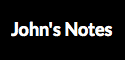

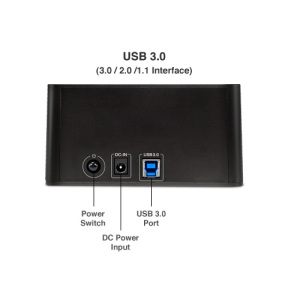
Operation is simple. When I received the unit I connected it by USB cable to my Mac Mini, then attached the included power adapter. I dropped in an 80GB SATA drive and turned the unit on. My Mac saw the drive and let me know that it was not formatted. I formatted the drive using Disk Utility and the drive was automatically mounted upon completion of formatting.
I currently have three SATA drives that I have formatted and can attach any of them in minutes for data archiving and retrieval. This is a low cost method of augmenting your system storage while keeping your costs low. I have wanted one of these for a few years and now that I have it, I see that it will become an integral part of my system operation.
The above article has been included on our site for archival purposes only.
To see the article as it appeared in the original published form, click the link provided.
All stories have been captured without modification to their content.
To see the article as it appeared in the original published form, click the link provided.
All stories have been captured without modification to their content.
