Technology Tell | February 12, 2015
Here's why you need the NewerTech Numeric KeyPad
Original Article Link:
http://www.technologytell.com/apple/146452/newertech-bluetooth-numeric-keypad-owc/?utm_source=technologytell_top_10&utm_medium=most_popular&utm_campaign=2015-02-13
NewerTech Media Coverage

The Design
You've got one of two options from NewerTech for your keypad: black keys (to match a MacBook keyboard) or white keys (to match Apple's Bluetooth keyboard). The body of the keypad itself is brushed aluminum that's close to the colors of Apple's keyboards and Magic Trackpad, though the aluminum is shinier. The keys are labeled in a font similar to the Apple keyboard, and there's also a European version of the KeyPad that uses ISO symbols instead of words for functions like Page Up/Down, etc.
NewerTech's done a good job of providing integration features for the Aluminum KeyPad. For one, it has Bluetooth connectivity so there aren't any wires, and they include a T-shaped plastic bridge and adhesive that let you bridge your Apple Bluetooth Keyboard with the KeyPad.
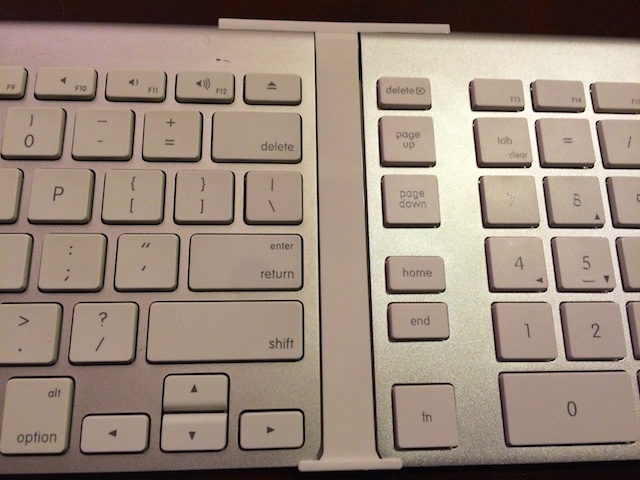
The Tech
Bluetooth pairing is easy, and I love the instructions/LED status code information NewerTech included on the back of the KeyPad. The equal sign key is backlit and flashes a variety of colors to indicate successful pairing, power level, etc. Unlike Apple's keyboard, the KeyPad includes an on/off, which is great if you need to bring just the numeric keypad to complement your MacBook for data entry on the go. You can easily switch it off and toss it in a bag without worrying about battery drain.
Speaking of batteries, the only thing I don't like about NewerTech's design is the KeyPad's use of AAA batteries. I use an Apple Bluetooth keyboard and Magic Trackpad so I've got a stock of rechargeable AA batteries on hand. Despite using a cylindrical riser that's the same size as Apple's, the battery compartment on the KeyPad has some additional equipment inside it that narrows it, so AA batteries don't fit. NewerTech doesn't publish a battery life, but the aggressive power-saving definitely helps you get the most out of those two AAA batteries.
Best Features
I'm something of an Excel (and slowly growing Numbers) junkie, so having a dedicated keypad made my data entry much easier. If you do budgeting, accounting, or other number-intesive tasks you'll find the KeyPad makes your work more efficient. Productivity increases aside, I have to say my favorite feature is the dedicated space for Page Up/Down and Home/End keys.
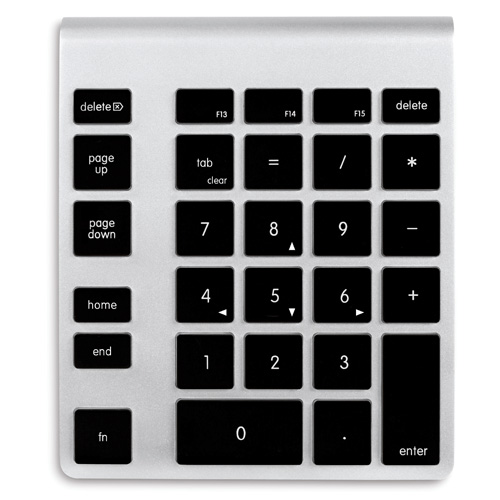
I was even able to get it paired with my iPad, though the navigation keys don't control anything – just the number keys worked.
Final Thoughts
Numeric keypads aren't a necessity for the vast majority of computer users, and that's why Apple did away with them in the first place. Having spent my fair share of time in accounting classes and doing tasks like tracking project hours and timekeeping admin, I appreciate the speed a dedicated numeric keypad provides. While NewerTech's t-bridge allows you to integrate the KeyPad with an existing Apple Bluetooth keyboard, I actually found the freedom to place the number pad where I wanted to be the biggest advantage.
If your job or general computer use involves lots of number entry, NewerTech's KeyPad neatly combines the convenience of Bluetooth wireless with the efficiency of a dedicated keypad.
For more information, read the Apple Channel review. The NewerTech KeyPad is available now at macsales.com.
The above article has been included on our site for archival purposes only.
To see the article as it appeared in the original published form, click the link provided.
All stories have been captured without modification to their content.
To see the article as it appeared in the original published form, click the link provided.
All stories have been captured without modification to their content.
