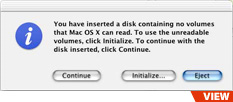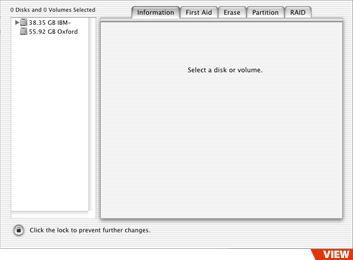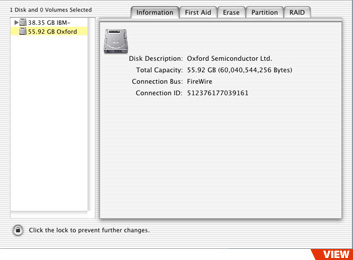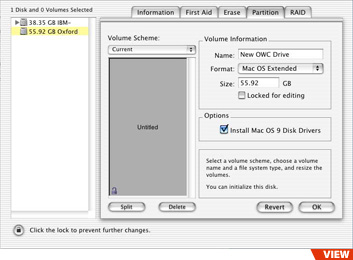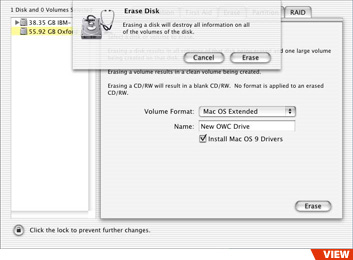Format Your Hard Drive in Mac OS X 10.1.x-10.2.8
STEP 1
To initalize your new FireWire drive under Mac OS X, simply plug your drive into your computer. Upon mounting the new drive, you will see this dialog box. Click on Initialize to proceed.
STEP 2
You will be presented with this screen when the Disk Utility program opens. Click on the new drive mechanism you just installed.
STEP 3
You should now see information about the new drive mechanism you just installed.
STEP 4
Click on the Partition tab and you will see this screen. Type in the name for your new hard drive, and check the options box for "Install Mac OS 9 Disk Drivers". You may partition your drive in any number of ways if you wish, for this test we are selcting one partition with the maximum space allowed.
STEP 5
Once you click on Erase, this dropdown window will appear. Press Erase to proceed. Your new drive mechanism will appear on the desktop. That's it!