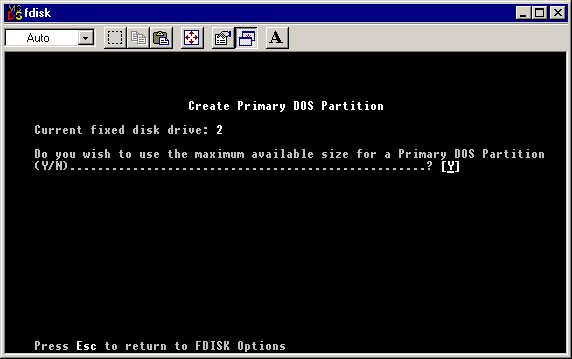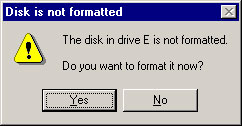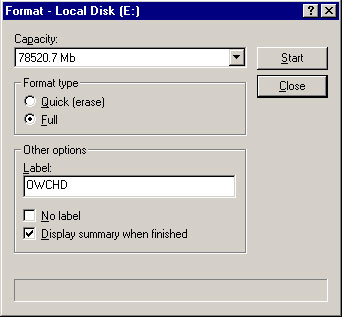Select the default, 'Y' at the following screen. After this screen you need to exit FDISK. You will need to reboot your computer before it will see your new drive. Reboot it now.
When you open the My Computer icon, you should see your new drive located near your C drive. When you double click on the icon, you will see a window like the one below. Select 'Yes.'
Select the options as indicated in the following screen shot. You can make the Label whatever you like. A quick format will not be possible on the drive. Click 'Start' to format the drive.
|
|