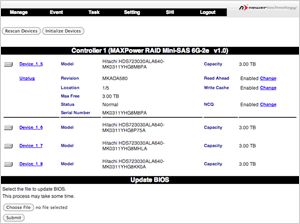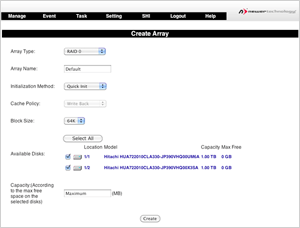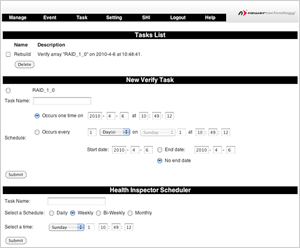MAXPower RAID mini-SAS 6G-1e1i
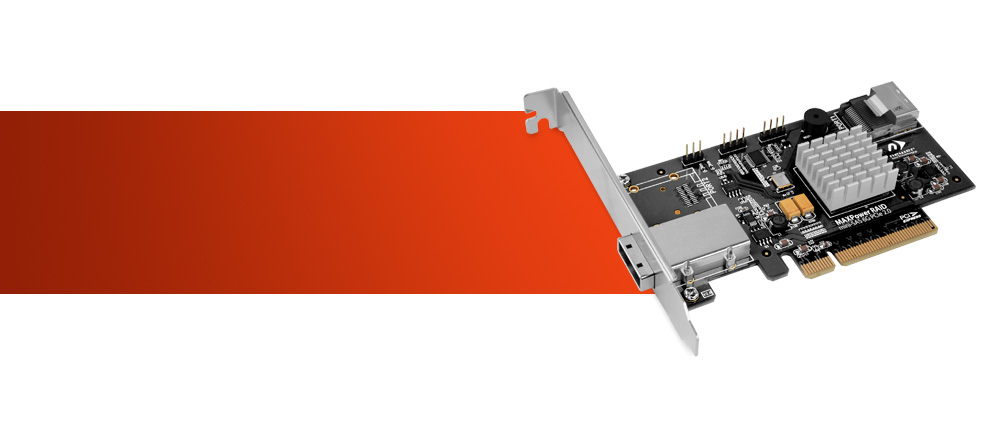
Maximize Performance
up to 4800MB/s Data Transfer Rates in RAID 0 mode
– One port external & one port internal RAID mini-SAS controller
– Inspector for monitoring and reporting of array drives
– Easy to use browser based RAID Manager interface
– Compatible with SAS and SATA based hard drives and SSDs
– Inspector for monitoring and reporting of array drives
– Easy to use browser based RAID Manager interface
– Compatible with SAS and SATA based hard drives and SSDs
More Lanes = Faster Speed
Up to 6.0Gb/s per lane
Works with Mac and PC
eSATA interface
Mac and PC compatible
3 Year NewerTechMac and PC compatible
Product Limited Warranty
What is RAID?
RAID stands for Redundant Array of Independent Drives. This means taking multiple matching drives and arranging them together to achieve a large storage space, high speed, data protection, or any combination of the three. The MAXPower RAID mini-SAS 6G-1e1i controller card supports RAID 0, 1, 5, 10 and 50 levels as well as supporting JBOD (SPAN and individual drive modes).
-
JBOD Independent Drives Each drive appears independently with each drive presenting its stated capacity for use.
JBOD SPAN Combines capacity of two or more drives of the same size without any RAID data distribution scheme into one logical desktop volume. Will also combine the capacity of varying size drives based on the lowest capacity drive in the set. -
RAID 0 Stripe Data is split into blocks over two or more drives at the same time for high speed and large capacity. This is the ideal RAID setting for demanding video production/editing.
RAID 1 Mirror Data is written at the same time to two drives to provide a high level of data safety and redundancy. -
RAID 5 Stripe with Parity Data is Striped (RAID 0) while incorporating redundancy over three or more drives for the best combination of speed, capacity, and redundancy.
RAID 10 1+0 Data is Striped (RAID 0) over two Mirrored sets (RAID 1) of drives for fast redundancy.
RAID 50 5+0 Data is striped (RAID 0) over two RAID 5 sets to provide increased speed while maintaining redundancy.
MAXPower RAID mini-SAS 6G-1e1i
One port external & one port internal mini-SAS 6Gb/s RAID controller card.
Unleash your Performance Potential with up to 4800MB/s Data Transfer Rates!
Eliminate the SATA drive bus speed limit! Adding the MAXPower RAID mini-SAS 6G-1e1i to your Mac or PC provides a SAS/SATA 6G (6.0Gb/s) drive bus with up to twice the data transfer speed, regardless of your computer's built-in SATA 3G (3.0Gb/s) data bus. Utilizing the MAXPower's RAID processor, you can maximize your total performance up to 4800MB/s in RAID 0 mode or achieve the perfect balance of performance and protection in RAID 5 mode.This feature-rich, high-value mass storage controller card is an ideal solution for those working with multiple high-speed HD video streams and/or anyone seeking high performance daily IT operation and back-up for an SMB. With mini-SAS, there's no loss of throughput as it provides full data transfer of four drives through one connection.
More Lanes = Faster Speed
Mini-SAS is like traffic moving on 4 lanes on the highway instead of just 1 lane. Mini-SAS offers more "lanes" for data to travel, providing the ability to reach higher speeds. Just like the SATA/eSATA interface, mini-SAS offers the convenience of a one cable connection. However, in a multi-drive SATA/eSATA solution which, only offers one lane for four drives to send/receive data on, mini-SAS provides four separate lanes so each drive can deliver its maximum capable data transfer rate. Now you can use one or more mini-SAS equipped external storage enclosures like the OWC Mercury Rack Pro for greater speed, protection, or both compared to single channel multi-drive eSATA RAID or eSATA Port Multiplier solutions.
Up to 6.0Gb/s per lane
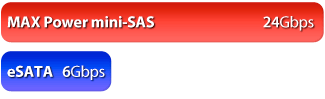
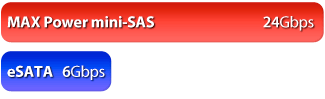
Internal & External Ports
The MAXPower RAID mini-SAS 6G-1e1i card features one external mini-SAS port and one internal mini-SAS port to connect and RAID external enclosures and internal drives.
Automatic Device Passthrough
The MAXPower RAID mini-SAS 6G-1e1i has an automatic passthrough feature that will pass any connected drive to the OS without needing to initialize it via the Web Manager. With other RAID cards, the card's RAID system takes immediate control of the drive rendering it unusable until you configure it. With the MAXPower RAID mini-SAS 6G-1e1i card, as soon as an unformatted drive is inserted, it is immediately available for formatting with no need to release it from the RAID system. This feature lets the card act like a non-RAID card, which is helpful when you just want to swap single non-RAIDed drives in and out quickly.
Spare Pool Support
The MAXPower RAID mini-SAS 6G-1e1i card can be configured to set aside extra drives in a "spare pool". If a drive should fail in RAID 1, 5, 10 or 50 modes, a drive from the spare pool is instantly implemented so a rebuild can start immediately, minimizing the risk of data loss.
NewerTech RAID Manager Offers Easy Array Management
This easy to use, web browser-based utility automatically logs all events that occur on the MAXPower RAID mini-SAS 6G-1e1i from minor issues like inconsistent data to major issues like a failed drive. The built-in scheduling system offers quick convenience in setting up RAID arrays, managing connected drives, viewing storage health status, and reviewing information about your connected storage. See RAID Manager tab below for specific details. - High speed PCIe 2.0 x8 bandwidth for up to 4GB/s data throughput. PCIe 1.0 compatible with reduced speed.
- Two mini-SAS Ports
- 1x SFF-8088 external and 1x SFF-8087 internal mini-SAS port
- SAS Expander support for connecting up to 128 SAS/SATA devices
- Multiple RAID level support: 0/1/5/10/50 and JBOD
- Hot plug and hot swap drive and solution support
- Automatic device pass-through to OS
- Easy to use browser based NewerTech RAID Manager interface
- SHI (Storage Health Inspector) for monitoring and setting up reports, even via email, of array drives
- Compatible with SAS and SATA based hard drives and SSDs
- Compatibility
- Intel-based Mac with OS X 10.6.8 or later (Including OS X Yosemite) and available PCIe x8 slot or through Thunderbolt with a PCIe expansion chassis.
- PC with available PCIe x8 slot and Windows XP 32-bit and later;
- x8 PCIe 2.0 slot or better required for optimal performance, but is backward compatible with PCIe 1.0., but is backward compatible with PCIe 1.0.
- 3 Year NewerTech Product Limited Warranty Register Here
Bootability
- Mac OS X Bootable: No
- Windows Bootable: Yes from BIOS
Operating Temperature
- +5 ~ +55 C
Non-operating Temperature
- -20 ~ +80 C
Relative Humidity
- 5%~60% non-condensing
Operating Voltage
- 3.3V (4W max) / 12V (1W max)
Warranty
- 3 Year NewerTech Product Limited Warranty
- Register Here
RAID Level
- 0, 1, 5, 10, 50, JBOD (Independent and SPAN/Concatenated modes)
Physical Size
- 4.96"(L) x 2.68"(W)
- 126.14mm x 68.07mm
Weight
- 2.9 ounces
Color
- Black PCB, silver heat sink
Compatibility
- Intel-based Mac with OS X 10.6.8 or later (Including OS X Yosemite) and available PCIe x8 slot or through Thunderbolt with a PCIe expansion chassis.
- PC with available PCIe x8 slot and Windows XP 32-bit and later
- x8 PCIe 2.0 slot or better required for optimal performance, but is backward compatible with PCIe 1.0.
Connector Type
- 1x SFF-8088 external and 1x SFF-8087 internal mini-SAS port
Channels
- Eight total SAS/SATA 6.0Gb/s channels
PCIe Slot Requirement
- x8 (8 lane) PCIe 2.0 for optimum 4GB/s performance.
- PCIe 1.0 compatible but delivers reduced speed up to 2GB/s.
Bracket
- Standard, full height with low profile option included
Form Factor
- Low profile
Drive Support
- SATA or SAS devices; larger than 2.2TB drive supported via 64bit LBA and sector size customization
*48Gb/s total speed with up to 24Gb/s total speed per mini-SAS port. Speed depending on PCIe configuration, selected drives, RAID setting, and external mini-SAS equipped storage device.

- NewerTech MAXPower RAID mini-SAS 6G-1e1i RAID Controller Card
- Low profile PCIe slot cover
- Quick Start Guide
- Driver, RAID utility and full manual disc
- Mac Driver/Software (3.7MB DMG)
- Windows Drivers & Software (5.2MB ZIP)
- MAXPower RAID mini-SAS 6G-2e2i RAID Controller Card manual (3.3MB PDF)
-
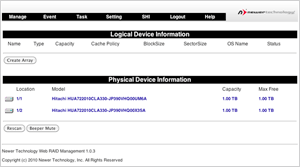
-
NewerTech® Web ManagerThe NewerTech® Web Manager is an easy-to-use browser-based utility to set up RAID arrays, manage connected drives, view storage health status, and view information about your connected storage.
- Device management
- Array management
- Spare pool management
- Event log
- SHI (Storage Health Inspector)
- Task scheduler
- Settings
-
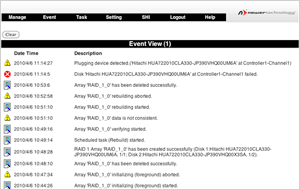
-
EventsThe NewerTech Web Manager software will automatically log all events that occur on the MAXPower® controller card.
- Indicates general information and occurrances.
- Warning of minor occurrences and issues. These include plugging of devices into the card and minor issues such as inconsistent data that can be easily fixed by a verify or rebuild.
- Warns of major occurrences and problems such as failed drives and improper disconnections of drives and arrays.
-
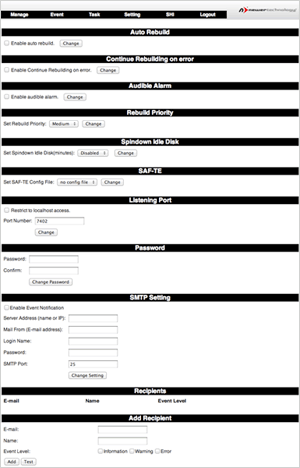
-
SettingsGeneral configuration settings for the NewerTech® MAXPower® RAID mini-SAS 6G controller card can be set in the Settings page by clicking on the "Setting" menu item.
- Auto Rebuild
- Continue Rebuilding on Error
- Audible Alarm
- Rebuild Priority
- Spindown Idle Disk
- SAF-TE
- Listening Port
- Password
- SMTP Setting / Recipients / Add Recipient
-
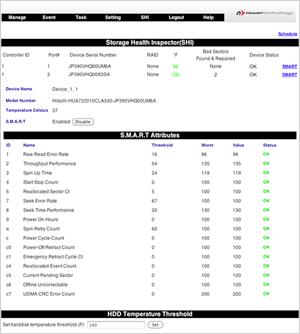
-
SHI Storage Health InspectorThe NewerTech® Web Manager has a built-in health monitoring system to allow for monitoring of drive characteristics and S.M.A.R.T status attributes. To access, click on the "SHI" menu item.
Self-Monitoring, Analysis, and Reporting Technology (S.M.A.R.T.) is a monitoring system built into drives to monitor different health attributes to assist in warning of potential problems before catastrophic failure can occur. To view the S.M.A.R.T status attributes of an attached drive, click on "SMART" to expand the attributes for viewing.
Which Connecting Cable Should You Choose?
When using Passive/passthrough mini-SAS storage solutions equipped with "6G" 6Gb/s (SATA 3.0 Revision) drives, we strongly recommend only using connecting cables of 1 meter or shorter length due to the increased signal integrity requirements of 6G drives. Active storage solutions such as SAS expander systems equipped with 6G drives can utilize mini-SAS connecting cables up to 10 meters in length. This is dependent upon the external enclosure.
Boot Camp Compatibility
Please note that running the MAXPower RAID mini-SAS 6G card in Windows XP is only supported on a PC and is not supported via Boot Camp on a Mac. Windows Vista and 7 are fully compatible with the MAXPower RAID mini-SAS 6G card via Boot Camp on a Mac.
Download OS X Driver and Software for OS X 10.6.8 - 10.10 including Thunderbolt here (2.1MB DMG)