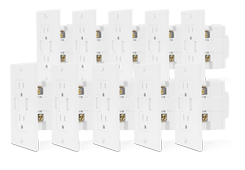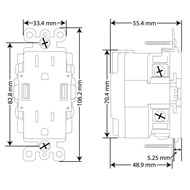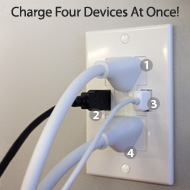Power2U

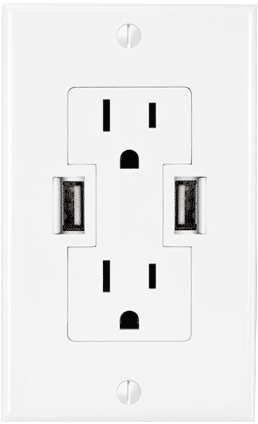
Make your walls "Today Ready"
The perfect upgrade to your digital life
– Ideal for users of multiple USB 2.0 chargeable devices
– Modern, centralized location for charging/powering USB devices
– Smart circuitry only outputs enough charging power required
– Spring-loaded Safety Shutters eliminates "vampire" energy draw
– Modern, centralized location for charging/powering USB devices
– Smart circuitry only outputs enough charging power required
– Spring-loaded Safety Shutters eliminates "vampire" energy draw
Install with confidence with free how-to video
Eliminates Clutter
Charge & Power up to 4 devices


-
"I installed one unit...and immediately got hooked...quality of the unit is top-notch..." North Florida Macintosh Users Group
-
"I'm...a huge fan of the Power2U... a great accessory for anyone with multiple gadgets to charge...easy enough for anyone to install" Gotta Be Mobile
-
"...an awesome addition to any geeky home... so convenient, you'll wish all of your outlets were like this." Geek Culture
Power2U
AC/USB Wall Outlet - The convenient and energy-efficient in-wall solution for powering and charging USB devices.
Designed for standard 15A circuits in homes and other living spaces.
The NewerTech Power2U AC/USB Wall Outlet is the convenient and energy-efficient in-wall solution for powering and charging USB devices. Now you can charge and/or power up to four devices at once when using the USB ports and the National Electrical Code (NEC) compliant tamper-resistant AC receptacles, while eliminating unsightly clutter created by multiple cables and bulky power adapters.
Charge Four Devices At Once!
Unlike other similar products, the port and outlet layout of the Power2U doesn't create "plug barriers". This accessible design enables you to charge up to four device at once!
Ideal "DIY" Upgrade For Multiple Device Users
Ideal for users of multiple USB chargeable devices, the Power2U AC/USB Wall Outlet is a basic "DIY" install on any 15Amp circuit with a 16 cubic inch electrical box** to blend seamlessly into the wall as a standard power outlet. A "straightforward" rated "how to" video demonstrates how the Power2U can be installed in as little as 20 minutes.
Money Saving, Energy Efficient Design
Offering a modern, centralized location for charging/powering USB devices, the Power2U offers two energy efficient features to complement its use convenience. The Smart circuitry only outputs enough charging power required by the attached device, while spring-loaded Safety Shutters turn power off to the USB ports to eliminate "vampire" energy draw when a connecting cable is removed.
New Slimmer Design for Even Easier Install
The 2013 Power2U model offers a more compact design than previous models for an even easier install.
Install With Confidence
Fully UL-Listed and featuring NEC compliant tamper-resistant AC receptacles, Power2U offers peace of mind confidence. And with its more compact design and free how-to installation video, you can have Power2U installed in as little as 20 minutes!
Compatibility:
Apple iPad (all models)*Apple iPhone (all models)
Apple iPod (all USB chargeable models)
Android™ tablets and phones, tablet computers, cellphones, gaming systems (Nintendo, Sony PSP, etc.), Bluetooth headsets, digital cameras, or GPS devices which charge via standard USB plug
*To maintain factory-stated charging duration when charging two iPads or a combination of iPad and any other USB rechargeable device simultaneously, we recommend charging the iPad via the factory wall adapter.
**Electrical boxes typically range from 15 to 16 cubic inches. To determine the size of the electrical box you intend to install a Power2U into, turn off power to outlet, remove faceplate cover, and measure height, width, and depth of the box. Multiplying those measurements together will equal the cubic inches or volume of the electrical box. If you are unsure of how to do these and/or cannot follow all safety precautions, you should consult an licensed electrician.
**Electrical boxes typically range from 15 to 16 cubic inches. To determine the size of the electrical box you intend to install a Power2U into, turn off power to outlet, remove faceplate cover, and measure height, width, and depth of the box. Multiplying those measurements together will equal the cubic inches or volume of the electrical box. If you are unsure of how to do these and/or cannot follow all safety precautions, you should consult an licensed electrician.
- Patented (US 7,997,925 B2) design prevents "plug barriers" to enable charging/powering up to four iPads, iPhones, iPods, Android™ tablets and phones, MP3 players, GPS, digital cameras, and other USB 2.0/1.1 devices simultaneously without requiring a bulky adapter
- 2008 National Electrical Code (NEC) compliant tamper-resistant AC receptacles
- Smart Power feature only outputs enough charging power required by the attached device
- Energy efficient, spring-loaded Safety Shutter design turns power off to USB ports when connecting cable is removed to prevent "vampire draw"
- Uses standard four-pin type-A jack USB cables
- Available in four decorator colors: White, Black, Ivory, and Light Almond
- Includes mounting screws, matching wallplate, and illustrated step-by-step installation manual
- UL/CUL Listed (E339607) - For use in United States & Canada

Mechanical Specifications
- Terminal ID: Brass-Hot, Green-Ground, Silver-Neutral
- Terminal Accommodation: 14-10 AWG
- Product ID: Ratings marked on device
- Termination: Side
Environmental Specifications
- Flammability: Rated V-2 per UL94
- Operating Temperature: -40° F to 140° F
Compliances
- UL/CUL Listed (E339607)
- For use in United States & Canada - Patented (US 7,997,925 B2) design charges iPads, iPhones, iPods, Android tablets and phones, tablet computers, MP3 players, GPS devices, digital cameras, and other USB 3.0/2.0/1.1 chargeable devices without requiring a bulky adapter
- 2008 National Electrical Code (NEC) compliant tamper-resistant AC receptacles
Documentation
- Power2U Product Installation Manual (1.9MB PDF)
- Power2U Product Specifications - White (416KB PDF)
- Power2U Product Specifications - Light Almond (413.9KB PDF)
- Power2U Product Specifications - Ivory (423.6KB PDF)
- Power2U Product Specifications - Black (430.4KB PDF)
- 1 Year NewerTech Product Limited Warranty
- Register Here
Compatible Electrical Boxes (not an exhaustive list)
- Nail-on Romex Boxes (Plastic):
- Carlon BH122A
- Carlon B122A
- Carlon B120A
- Allied Moulded 1098
- Allied Moulded 1096
- Nail-on Romex Boxes (Metal):
- Steel City 74-ONCS
- Raco 240
- Screw-on Romex Boxes (Metal):
- Steel City CXWV
- Steel City PLXWV
- Raco 8240 (4" Square)
- Cut-in Boxes for Romex:
- Carlon BH118R
- Carlon B120R
- Cantex EZ21SO
- NOTE: Cut in boxes are not always 2" wide, even if they list "3" x 2"" - Measure before buying.
- Cut-in Conduit Boxes:
- Carlon BH118R
- NOTE: Cut in boxes are not always 2" wide, even if they list "3" x 2"" - Measure before buying
Electrical Requirements
- 14 Gauge (15A) Electrical Circuit.
- 16 Cubic Inch or larger single gang electrical box.
Electrical Specifications
- Grounding: Self
- Amperage: 15 Amp
- Voltage: 125 Volt
- NEMA: 5-15R Compliant
- Pole: 2
- Wire: 3
- DC power SPECS: 5.2 volt, 2500mA** (12.5W) Duplex USB charging receptacle with integrated on/off safety switch for USB power
- Dielectric Voltage: Withstands 2000V per UL 498
- Overload Test, HP Ratings: 125V AC 58.8A
- Current Limiting: Full Rated Current
- Temperature Rise: 15A, Maximum contact temperature rise 62.95° F (27.6° C); Maximum terminal temperature rise 59.36° F (19.8° C)
Materials Specifications
- Face & Body Material: Polycarbonate
- Line Contacts: Brass triple-wipe .031 thick
- Terminal Screws: Brass 10-32
- Grounding Screw: Brass 8-32
- Strap Material: Zinc-plated steel
- Clamp Nuts: Zinc-plated steel
- Ground Clips: Brass-Plated
- Color: White, Black, Ivory, or Light Almond
** equivalent to the output of one Apple iPad wall adapter
- One dual 15A AC socket/dual USB 2.0/1.1 port outlet
- Two faceplate retaining screws
- Two electrical box mounting screws (pre-installed)
- Two white plastic mends (faceplate screw covers)
- Power2U Product Installation Manual (695.5KB PDF)
- Power2U Product Specifications (430KB PDF)
- 1 Year NewerTech Product Limited Warranty Register Here
Q: How do I determine if I can safely replace my current outlet with Power2U?
A: There are a couple of requirements to safely replace an outlet with the Power2U. One is that you cannot replace a Ground Fault Circuit Interruptor (GFCI) outlet with a Power2U because you would be eliminating the GFCI functionality from that electrical circuit.
You can, however, replace the electrical circuit breaker that controls the circuit you wish to install Power2U on with a GFCI enabled breaker.
The most important consideration is as follows: The Power2U is a large electrical outlet due to the integrated 5V transformer that is used for charging your devices via USB. Because of its large size, electrical outlet boxes of at least 16 cubic inches are required as per the National Electrical Code (NEC) regulations (www.necplus.org). To determine if your outlet box is large enough to accommodate the Power2U, follow these steps:
1. Turn off the power to the outlet that you wish to replace.
2. Remove the wall plate and outlet you wish to replace.
3. Insert a tape measure or ruler into the outlet box and measure the depth, width, and height.
4. Multiply the three measurements. For example, a standard deep outlet box is 3" deep x 3" tall x 2-1/8" wide. Multiply all of those together and you come up with 19.125 cubic inches. This box would qualify to fit the Power2U outlet, however that does not complete your calculations; the amount of wires, and fastening devices that are inside of the box also must be factored in. A very thorough explanation of these calculations are available at http://ecmweb.com/nec/code-basics/electric_box_fill_calculations/. Each situation in residential wiring can be unique, so it is up to the installer to determine if they are in compliance with the NEC regulations.
Q: What outlets can I replace?
A: Any standard electrical outlet can be replaced with the Power2U. Traditional designs, Decora or decorator style all are replaceable. Due to the unique outlet cover with integrated USB slots and safety shutters you cannot use the Power2U in a multi-outlet or mixed (switch and outlet) box.
Q: Which GFCI can I replace?
A: If you are installing the Power2U into a circuit that is protected by a GFCI, you can replace any standard outlet that is already protected by that GFCI circuit with the Power2U. You cannot replace the GFCI outlet that protects the circuit with the Power2U. If you wish to replace a GFCI outlet with the Power2U, you would need to change the circuit breaker powering the circuit with a GFCI circuit breaker.
Power2U Simple Compatibility Visual Reference Guide:
(Your GFCI buttons may vary from the outlet depicted below)
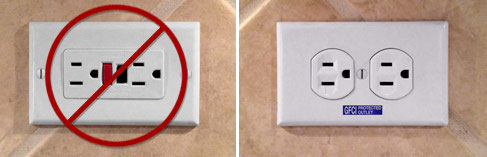
-
DO NOT replace GFCI outlets that contain reset/breaker buttons
-
Wired in series outlets protected "downstream" from a GFCI outlet can be replaced with a Power2U
Q: Will my Power2U be GFCI protected when I replace a GFCI downstream outlet?
A: Yes.
Q: Can any other type of outlet be replaced?
A: Yes, any standard dual socket outlet can be replaced with a Power2U*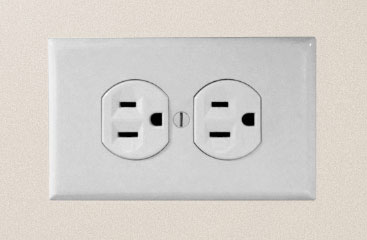
*Assumes a 16 cubic inch outlet box. Read the additional FAQ's on this page for additional details.
Q: What's the difference between the main GFCI and others in a series?
A: A GFCI outlet (the kind that has a TEST and a RESET button on it) is the device that protects the entire electrical circuit from severe or fatal electrical shocks. There is no difference between the main GFCI outlet and an outlet wired in series after the GFCI outlet, both are equally protected. However, you cannot replace the main GFCI outlet with a Power2U outlet and still have the same shock protection, the Power2U is not a GFCI outlet.
Q: What if my GFCI is located in a circuit breaker panel?
A: No problem! You can replace any outlet protected by a GFCI circuit breaker with a Power2U as long as the outlet box is large enough per NEC regulations (www.necplus.org) to accommodate the Power2U.
Q: What if my installation location doesn't have a 16 cubic inch outlet box?
A: You will need to replace the existing outlet box with a larger box that meets NEC regulations to accommodate the Power2U. Your local home center will have replacement outlet boxes (called "boxes with ears" or "old work" boxes), and a set of hold-it straps (commercially available as "Madison Straps") to accomplish this task. If you are not familiar with this process, a licensed and bonded electrician can do it for you. This process can get quite involved and may require minor drywall patching when complete, depending on your existing outlet box installation.
Q: My house uses AFCI (Arc Fault Circuit Interruptor) protected outlets. Can I replace one of them with a Power2U?
A: Yes, just like GFCI outlets that are protected by a GFCI circuit breaker, AFCI outlets are protected by a circuit breaker. If you are installing the Power2U into a circuit that is protected by a AFCI, you can replace any standard outlet that is already protected by that AFCI circuit with the Power2U.
Q: Is there a fuse inside of the Power2U?
A: Yes, there is an internal fuse to protect the system in case of overload or short in the USB charging system. The fuse is not user-replaceable if activated, it is recommended to replace the entire Power2U unit. Note: The internal fuse will burn out to protect the system (wall socket and device) if the end user makes the mistake of connecting to a power source requiring more than 125V.
Q: What USB cables work with Power2U?
A: The Power2U has been tested, and is compatible, with cables conforming to USB standards. This includes cables that come with USB powered/charged devices, including those from Apple, Kindle (Amazon)**, Nokia, Motorola, Samsung and other major brand device providers, as well as aftermarket cable brands including NewerTech (purchase here), Belkin, and Griffin. Not all aftermarket cables meet USB design standards and such may not be ideal for use with this product.
**Certain late 2011/early 2012 model Kindles (like the Keyboard 3G) include a USB to micro-B charging/connecting cable that doesn't provide proper connection with the Power2U. We offer extension cables that will alleviate this incompatibility for those models. Cables included with Kindle's since mid-2012 do utilize an industry conforming housing that is compatible with Power2U.
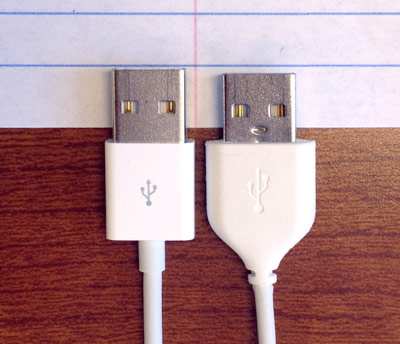
Standard USB cable shown on left, cable supplied with newer model Kindles shown on right.
Q: What happens if I plug a damaged USB cable into the Power2U?
A: The USB wall socket will terminate charging if the USB cable is shorted. In this case, the internal fuse will not burn out. Then, when the short is cleared and power reset, the charging system will return back to normal.
Q: A light switch controls my outlets... Can I use the Power2U receptacle still?
A: The NewerTech Power2U can be used with a switch. Bear in mind that the entire Power2U unit will turn on or off with the switch. If the switch is in the off position, no power will be available from the three-prong outlets or the USB ports.
Some residences have "half-switched" receptacles, where the top or bottom outlet is always ON and the opposite outlet turns on and off with a switch. The Power2U is NOT compatible with these types of installation-it cannot be "half-switched."
Q: Which electrical boxes can adequately house a Power2U?
A: The following is a list of several commonly used electrical boxes that are available at home centers and electrical supply resellers that will work with the Power2U:
Nail-on Romex Boxes (Plastic)
- Carlon BH122A
- Carlon B122A
- Carlon B120A
- Allied Moulded 1098
- Allied Moulded 1096
Nail-on Romex Boxes (Metal)
- Steel City 74-ONCS
- Raco 240
Screw-on Romex Boxes (Metal)
- Steel City CXWV
- Steel City PLXWV
- Raco 8240 (4" Square)
Cut-in Boxes for Romex
- Carlon BH118R
- Carlon B120R
- Cantex EZ21SO
- NOTE: Cut in boxes are not always 2" wide, even if they list "3" x 2"" - Measure before buying.
Cut-in Conduit Boxes
- Carlon BH118R
- NOTE: Cut in boxes are not always 2" wide, even if they list "3" x 2"" - Measure before buying
- An incorrectly installed Power2U will have the faceplate misaligned.
- When misaligned, the faceplate's USB shutters will be unable to activate the USB port switches on the Power2U.
- You can use electrical box shims to assist in aligning the faceplate so it's flush with the Power2U socket facia. This will allow the USB shutters to activate the USB port switches.
If you are unsure or in doubt about installation, please call a licensed electrician!
Current Reviews
-
 "With two sockets and two USB ports, all capable of rapid charge and ready for modern devices, the Power2U Universal outlet truly is the modern geek's outlet."
"With two sockets and two USB ports, all capable of rapid charge and ready for modern devices, the Power2U Universal outlet truly is the modern geek's outlet."
-
 "...a fantastic solution ...make charging much easier in a multi-device, multi-person household."
"...a fantastic solution ...make charging much easier in a multi-device, multi-person household."
-
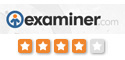 "...the Power2U is the best USB wall outlet I've seen and researched."
"...the Power2U is the best USB wall outlet I've seen and researched."
-
 "...the future of technology in the present day. ...so effortless ... became a mainstay in my USB power needs..."
"...the future of technology in the present day. ...so effortless ... became a mainstay in my USB power needs..."
-
 "With the growth of items powered by a USB port, every home should purchase such an innovative outlet."
"With the growth of items powered by a USB port, every home should purchase such an innovative outlet."
-
 "...an essential peripheral device in this age of wall-to-wall gadgets"
"...an essential peripheral device in this age of wall-to-wall gadgets"
-
 "...delivers both modern power standards to one appropriate place."
"...delivers both modern power standards to one appropriate place."
-
 "...worked like a charm..."
"...worked like a charm..."
-
 "...must have upgrade for your home or office"
"...must have upgrade for your home or office"
-
 "I highly recommend the Power2U..."
"I highly recommend the Power2U..."
-
 Video Review
Video Review
-
 "We love having these outlets in our home they are so convenient, I highly recommend having at least one in your home!"
"We love having these outlets in our home they are so convenient, I highly recommend having at least one in your home!"
-
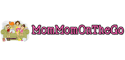 "The NewerTech Power2U has to be one of the best upgrades for your home ... every outlet should have a Power2U ..."
"The NewerTech Power2U has to be one of the best upgrades for your home ... every outlet should have a Power2U ..."
-
 "I love the convenience of having USB outlets right in my outlet without needing any extra charger."
"I love the convenience of having USB outlets right in my outlet without needing any extra charger."
-
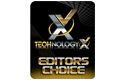 "It's for their ingenious design and functionality that we award NewerTech with our Editor's Choice Award!"
"It's for their ingenious design and functionality that we award NewerTech with our Editor's Choice Award!"
-
 "Installing the NewerTech Power2U 15Amp outlet is a simple 'DIY' project."
"Installing the NewerTech Power2U 15Amp outlet is a simple 'DIY' project."
-
 "I think the concept of the NewerTech Power2U AC/USB wall outlet is great..."
"I think the concept of the NewerTech Power2U AC/USB wall outlet is great..."
-
 "...putting at least one of these in every room should be a no-brainer."
"...putting at least one of these in every room should be a no-brainer."
-
 "We have so many devices...this item is a real Must-Have! Makes life a lot easier!"
"We have so many devices...this item is a real Must-Have! Makes life a lot easier!"
-
 "You don't have to choose between unplugging the toaster to plug in your charger."
"You don't have to choose between unplugging the toaster to plug in your charger."
-
 "... it makes the wall look much cleaner with just the cables and not blocks and cables."
"... it makes the wall look much cleaner with just the cables and not blocks and cables."
-
 "In the end, it's just what the doctor ordered ... perfect ... think of all those happy devices ..."
"In the end, it's just what the doctor ordered ... perfect ... think of all those happy devices ..."
-
 "Simply put the NewerTechnology Power2U is one of the best devices invented in the last 10 years, and is a must have for the digital home!"
"Simply put the NewerTechnology Power2U is one of the best devices invented in the last 10 years, and is a must have for the digital home!"
-
 "...puts a charger at any area inside your home or office...NewerTech came out swinging with another great product aimed at making life easier for everyday users."
"...puts a charger at any area inside your home or office...NewerTech came out swinging with another great product aimed at making life easier for everyday users."
-
 "...my 2011 gadget of the year is the Newer Technology Power2U"
"...my 2011 gadget of the year is the Newer Technology Power2U"
-
 "...an easy way to wire my house to charge up my USB gear without booting my computer."
"...an easy way to wire my house to charge up my USB gear without booting my computer."
-
 "I can't think of anything more convenient when you're wanting to charge your iPhone"
"I can't think of anything more convenient when you're wanting to charge your iPhone"
-
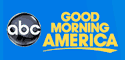 "It's just a smart thing... brilliant"
"It's just a smart thing... brilliant"
-
 "I'm...a huge fan of the Power2U... a great accessory for anyone with multiple gadgets to charge...easy enough for anyone to install"
"I'm...a huge fan of the Power2U... a great accessory for anyone with multiple gadgets to charge...easy enough for anyone to install"
-
 "a great way to bring order to the proliferation of USB power cables in your home."
"a great way to bring order to the proliferation of USB power cables in your home."
-
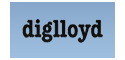 "Very cool."
"Very cool."
-
 "The Power2U is a great device that saves you from the lost charger syndrome."
"The Power2U is a great device that saves you from the lost charger syndrome."
-
 "An interesting power solution..."
"An interesting power solution..."
-
 "...I will be getting plenty of use out of the...Power2U...with my whole family using more electronic devices than I care to count."
"...I will be getting plenty of use out of the...Power2U...with my whole family using more electronic devices than I care to count."
-
 "I will no longer need to unplug my nightstand lamp just to charge my iPhone!"
"I will no longer need to unplug my nightstand lamp just to charge my iPhone!"
-
 "Very clever ... an outlet with ... two plugs, two USB ports ... when it closes, shuts off phantom power"
"Very clever ... an outlet with ... two plugs, two USB ports ... when it closes, shuts off phantom power"
-
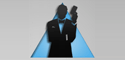 "I love mine...I use...every night...couldn't live without it... a worthy purchase..."
"I love mine...I use...every night...couldn't live without it... a worthy purchase..."
-
 "...a solid way to...deal with the proliferation of USB power cables in your home or office."
"...a solid way to...deal with the proliferation of USB power cables in your home or office."
-
 "...lets you plug in USB cables without their wall adapters... Love this."
"...lets you plug in USB cables without their wall adapters... Love this."
-
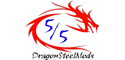 "...a must-have device for the home of today."
"...a must-have device for the home of today."
-
 "...an awesome addition to any geeky home... so convenient, you'll wish all of your outlets were like this."
"...an awesome addition to any geeky home... so convenient, you'll wish all of your outlets were like this."
-
 "Once installed just use, enjoy and repeat. ...sophisticated and polished... solid build quality... Well, done."
"Once installed just use, enjoy and repeat. ...sophisticated and polished... solid build quality... Well, done."
-
 "...we had it installed within 20 minutes... pretty awesome product...does what it needs to do quite well... will get plenty of use..."
"...we had it installed within 20 minutes... pretty awesome product...does what it needs to do quite well... will get plenty of use..."
-
 "I installed one unit...and immediately got hooked...quality of the unit is top-notch..."
"I installed one unit...and immediately got hooked...quality of the unit is top-notch..."
-
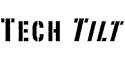 "Installing the Power2U was simple. ...took me about 20 minutes...until I finished the job and was charging my wife's iPhone."
"Installing the Power2U was simple. ...took me about 20 minutes...until I finished the job and was charging my wife's iPhone."
-
 "...we love the Power2U...a great product... makes the lives of anyone with multiple electronics a little easier...without the need of any adapters."
"...we love the Power2U...a great product... makes the lives of anyone with multiple electronics a little easier...without the need of any adapters."
-
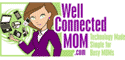 "I love it...you can plug in your phone and your tablet along with your toaster oven and coffee maker... Nice."
"I love it...you can plug in your phone and your tablet along with your toaster oven and coffee maker... Nice."
-
 "Power2U is a quality product!"
"Power2U is a quality product!"
-
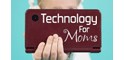 "My favorite ... the spring-loaded Safety Shutter doors ... keeps little ones from sticking objects inside."
"My favorite ... the spring-loaded Safety Shutter doors ... keeps little ones from sticking objects inside."
-
 "The speed ... devices charged was absolutely astounding! ... certainly a device ... to invest in"
"The speed ... devices charged was absolutely astounding! ... certainly a device ... to invest in"
-
 "The Next Best Home Upgrade For Your Digital Family"
"The Next Best Home Upgrade For Your Digital Family"
-
 "If you're looking for a convenient method of charging your USB gadgets...the Power2U is a good way to go."
"If you're looking for a convenient method of charging your USB gadgets...the Power2U is a good way to go."
-
 "I am really pleased with it... Mine is used almost every day."
"I am really pleased with it... Mine is used almost every day."
-
 "...a must buy... I definitely recommend this..."
"...a must buy... I definitely recommend this..."
-
 "...I LOVE IT! Great Product. ...not only functional, but also has the great cool factor..."
"...I LOVE IT! Great Product. ...not only functional, but also has the great cool factor..."
-
 "...an elegant way to keep your iDevice charged..."
"...an elegant way to keep your iDevice charged..."
-
 "...a very nice convenience to have that adds a high-end flair to your home... This thing walks the walk."
"...a very nice convenience to have that adds a high-end flair to your home... This thing walks the walk."
-
 "...an excellent device to install in any room in the house. ...everyone could use one of these."
"...an excellent device to install in any room in the house. ...everyone could use one of these."
-
 "...a great idea..."
"...a great idea..."
-
 "...eliminates all the bulkiness..."
"...eliminates all the bulkiness..."
-
 "...isn't that cool..."
"...isn't that cool..."
-
 "Installation was very easy"
"Installation was very easy"
-
 "...very smart... unclutter your house..."
"...very smart... unclutter your house..."
-
 "...fantastic..."
"...fantastic..."
-
 "I love this product"
"I love this product"
-
 "...so cool..."
"...so cool..."
-
 "...solid 9 out of 10 stars..."
"...solid 9 out of 10 stars..."
-
 "As a Master Electrician, I recommend the Newer Technolgy Power2U AC/USB Wall outlet to all. It installs just like any other outlet - and now, all my friends and family members want me to install these in their homes."
"As a Master Electrician, I recommend the Newer Technolgy Power2U AC/USB Wall outlet to all. It installs just like any other outlet - and now, all my friends and family members want me to install these in their homes."
-
 "Great product. Great solution. Highly recommended..."
"Great product. Great solution. Highly recommended..."
-
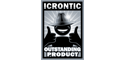 "It's one of those things that... just feel like a necessity. Every household... should have at least one... something we highly recommend."
"It's one of those things that... just feel like a necessity. Every household... should have at least one... something we highly recommend."
-
 "...insanely easy installation... if you're in the market to streamline your charging station, you should pick up the Power2U"
"...insanely easy installation... if you're in the market to streamline your charging station, you should pick up the Power2U"
-
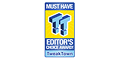 "...so simple yet so useful..."
"...so simple yet so useful..."
-
 "...a high quality, reliable, and very practical choice..."
"...a high quality, reliable, and very practical choice..."
-
 "Our install went without a hitch ... and is still charging devices without fail."
"Our install went without a hitch ... and is still charging devices without fail."
-
 "This device is a miracle product."
"This device is a miracle product."
-
 "...awesome..."
"...awesome..."
-
 "...a great way to add some convenience to your digital life."
"...a great way to add some convenience to your digital life."
-
 "...this little luxury is...worth every penny."
"...this little luxury is...worth every penny."
-
 "...my go-to outlet... a great buy..."
"...my go-to outlet... a great buy..."
-
 "...the convenience factor with the Power2U is unmatched."
"...the convenience factor with the Power2U is unmatched."
-
 "...a seamless and clutter free solution for...your charging."
"...a seamless and clutter free solution for...your charging."
-
 "...genius...this product is the wave of the future..."
"...genius...this product is the wave of the future..."
-
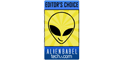 "...truly innovative and ingenious product that we love to use daily...well worth the investment...we consider this a must buy..."
"...truly innovative and ingenious product that we love to use daily...well worth the investment...we consider this a must buy..."
-
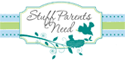 "...awesome... made life a little less hectic... now that I have one, I wish I had 2 or 3 more..."
"...awesome... made life a little less hectic... now that I have one, I wish I had 2 or 3 more..."
-
 "...a great way to add convenience, capacity, and ...greater tech-Zen to your digital life."
"...a great way to add convenience, capacity, and ...greater tech-Zen to your digital life."
-
 "Installation...is simple and painless. ...a simple device to make your life a bit more convenient..."
"Installation...is simple and painless. ...a simple device to make your life a bit more convenient..."
-
 "...very neat...great idea..."
"...very neat...great idea..."
-
 "...a great device..."
"...a great device..."
-
 "Once we installed it...it was adopted...by the folks here...they even started fighting over it..."
"Once we installed it...it was adopted...by the folks here...they even started fighting over it..."
-
 "Being a "Gadget guy" I need at lease two or three of these in my kitchen alone!"
"Being a "Gadget guy" I need at lease two or three of these in my kitchen alone!"
-
 "...the Power2U is a great idea and mine is here to stay! ...I wish I'd thought of it first."
"...the Power2U is a great idea and mine is here to stay! ...I wish I'd thought of it first."
-
 "...performs just as promised. Mission accomplished. You'll wish all your outlets were like this."
"...performs just as promised. Mission accomplished. You'll wish all your outlets were like this."
-
 "I've fallen in love with this thing..."
"I've fallen in love with this thing..."
-
 "...the perfect product for tech geeks that have tons of products that charge via USB."
"...the perfect product for tech geeks that have tons of products that charge via USB."
-
 "...provides a stylish practical solution that many of us can't live without."
"...provides a stylish practical solution that many of us can't live without."
-
 "...convenient..."
"...convenient..."
-
 "...an excellent concept that has been well executed..."
"...an excellent concept that has been well executed..."
-
 Consumer Product of the Year Silver Award Winner
Consumer Product of the Year Silver Award Winner
-
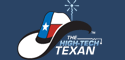 "It took me just a few minutes to upgrade to one of these outlets and I plan to install many more..."
"It took me just a few minutes to upgrade to one of these outlets and I plan to install many more..."
-
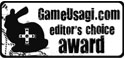 "...impressive... hard not to recommend it for easily and unobtrusively charging your USB devices."
"...impressive... hard not to recommend it for easily and unobtrusively charging your USB devices."
-
 "One of the coolest and most useful gadgets I've seen all year."
"One of the coolest and most useful gadgets I've seen all year."
-
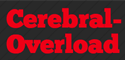 "...built in USB plugs ...make charging a breeze... a great device."
"...built in USB plugs ...make charging a breeze... a great device."
-
 "I recently installed one ... now I want more ... lots more... one in every room. ...what every wall outlet should be."
"I recently installed one ... now I want more ... lots more... one in every room. ...what every wall outlet should be."
-
 "Installation is really very easy... took me fewer than 15 minutes ...one very nice feature... it is a UL Listed device..."
"Installation is really very easy... took me fewer than 15 minutes ...one very nice feature... it is a UL Listed device..."
-
 "...absolutely amazing... a breakthrough..."
"...absolutely amazing... a breakthrough..."
-
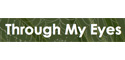 "...an incredible solution!"
"...an incredible solution!"
-
 "...one of my top tech toys ...probably the best option available for powering USB devices."
"...one of my top tech toys ...probably the best option available for powering USB devices."
-
 "...very easy to install...plus it reduces energy costs by turning off when not being used."
"...very easy to install...plus it reduces energy costs by turning off when not being used."
-
 "...effectively double your available outlets. ...it can liberate us...from those wall warts...in an elegant fashion."
"...effectively double your available outlets. ...it can liberate us...from those wall warts...in an elegant fashion."
-
 "UL listed... so you'll have peace of mind. ... turn any wall outlet into a USB charging station."
"UL listed... so you'll have peace of mind. ... turn any wall outlet into a USB charging station."
-
 "...one piece of gear I can easily recommend to any and everyone"
"...one piece of gear I can easily recommend to any and everyone"